Unauthenticated MongoDB – Attack and Defense

Table of Contents
MongoDB by default does not enforce authentication. In many situations, this may allow anyone on the network to access all data within the database.
Pentesting MongoDB
The commands needed to verify connectivity are fairly straightforward. The mongo client (and server) can be installed with the apt package mongodb.
The following commands can be used to explore and read data from an unauthenticated MongoDB server:
- Connect to the server:
mongo 10.0.0.5:27017 - List databases:
show dbs - Use database:
use <database> - List collections:
show collections - Search contents:
db.<collection>.find()
Below shows an example:
> show dbs
admin 0.000GB
config 0.000GB
local 0.000GB
> use config
switched to db config
> show collections
system.sessions
> db.system.sessions.find()
> show dbs
admin 0.000GB
config 0.000GB
local 0.000GB
> use admin
switched to db admin
> show collections
system.version
> db.system.version.find()
{ "_id" : "featureCompatibilityVersion", "version" : "3.6" }
Configuring Authentication
To secure a MongoDB server we’ll need to set a username and password. Once a user is created, the database needs to be shut down, and restarted with access control enabled.
1. Creating an Admin User
The following will create a basic admin user:
use admin
db.createUser(
{
user: "myUserAdmin",
pwd: "p@ssw0rd",
roles: [ { role: "userAdminAnyDatabase", db: "admin" }, "readWriteAnyDatabase" ]
}
)
You should then see a response as follows:
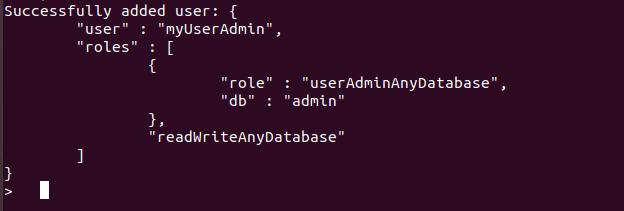
2. Enable Access Control
In this example we are using ubuntu, so we will edit the /etc/mongodb.conf. We will find the following section:
# Turn on/off security. Off is currently the default
#noauth = true
#auth = true
We will then uncomment auth = true.
3. Restart MongoDB
On Ubuntu we can restart the service with the following command:
sudo systemctl restart mongodb
We can then verify that access controls are enforced by reconnecting without credentials and running a query:
$ mongo 127.0.0.1:27017
MongoDB shell version v3.6.3
connecting to: mongodb://127.0.0.1:27017/test
MongoDB server version: 3.6.3
> show dbs
2021-09-08T02:09:59.898-0700 E QUERY [thread1] Error: listDatabases failed:{
"ok" : 0,
"errmsg" : "not authorized on admin to execute command { listDatabases: 1.0, $db: \"admin\" }",
"code" : 13,
"codeName" : "Unauthorized"
} :
References
https://docs.mongodb.com/manual/tutorial/enable-authentication/