Create an AWS Read-Only Access Token

Table of Contents
During an AWS Penetration Test its common for the team to request an administrative read-only access token. This is used to review AWS assets and identify misconfigurations affecting them.
This may also be used for common pentesting tools such as ScoutSuite and our purpleleaf pentesting platform.
Below is a step-by-step guide to create these tokens:
1. Navigate to IAM
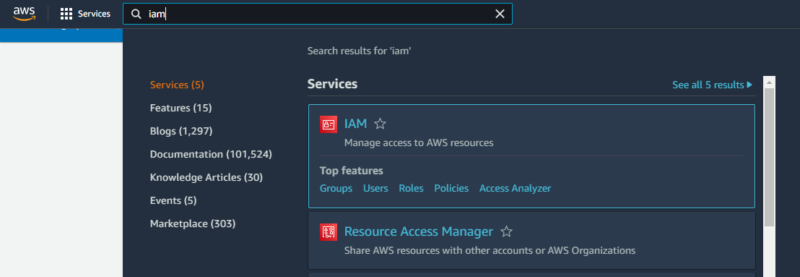
2. Click Users
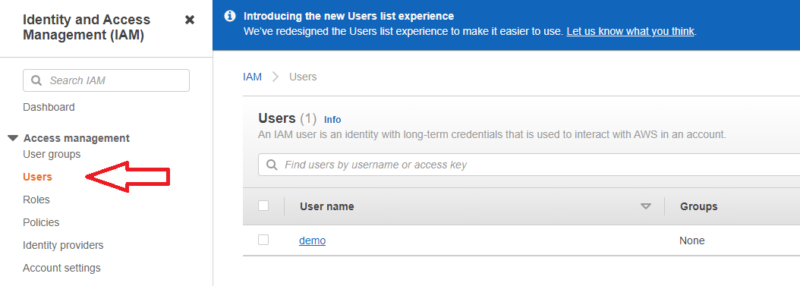
3. Click Add User
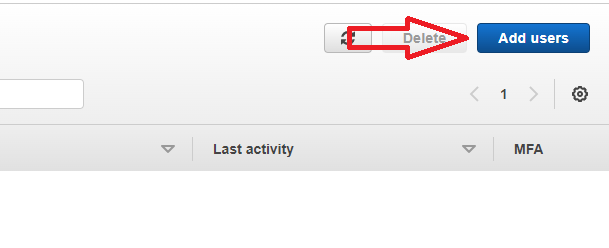
4. Create a name and select ‘Access key’
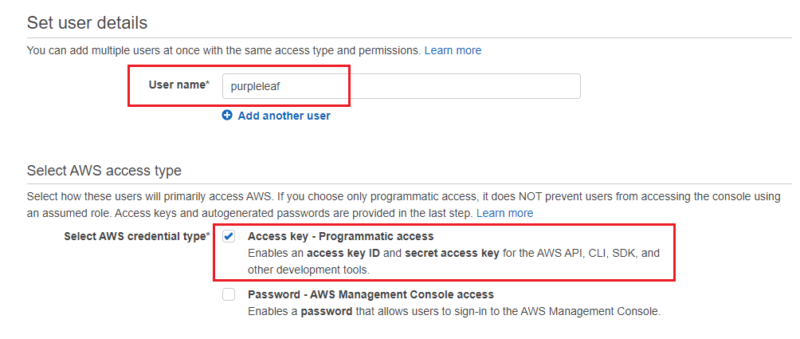
5. Add SecurityAudit and ReadOnlyAccess policies
Under ‘Set permissions’ select Attach policies directly.
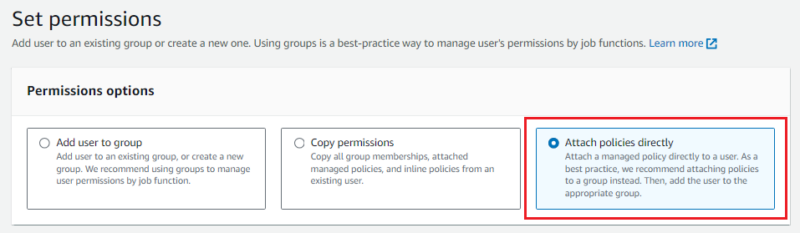
Then, from the ‘Filter by type’ dropdown select AWS managed - job function. Select two policies: ReadOnlyAccess and SecurityAudit.
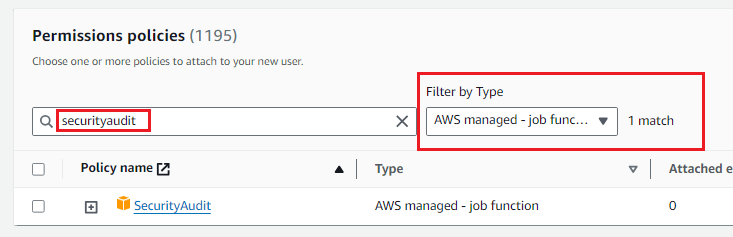
Lastly, clear the search field and ensure both policies are selected.
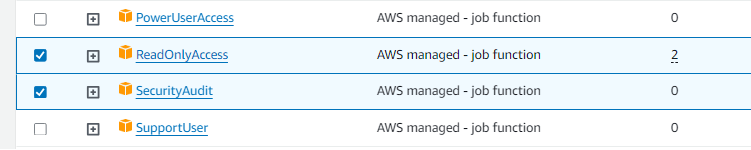
6. Create User
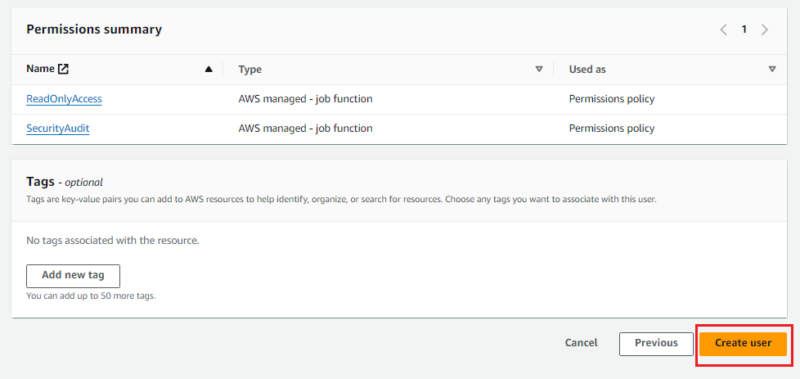
7. Create Access Token and Secret
Now, select the user and navigate to Security Credentials.
Scroll down to ‘Access keys’ and Create access key.
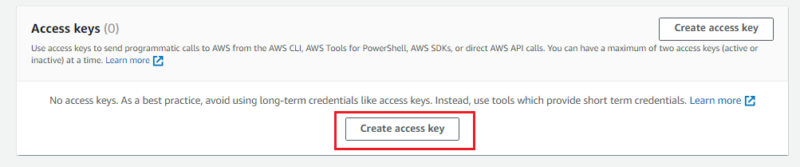
For ‘Access key best practices’, select ‘Other’, click next, and complete.
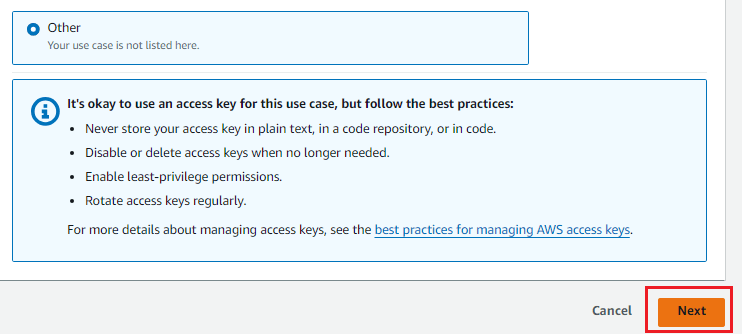
Congrats you’re done! Always remember to keep this token in a secure location and remove the user when no longer used.